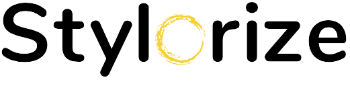Travel vloggers and video creators don’t want anything but high-quality videos on YouTube or other social media handles. They want to show to their audience what they have seen out there in the world. This is not just a trend but a fashion travelers consider mostly.
If you also feel the same, then this article can add some value to what you want to create as a vlogger.
For starters, you need to invest in the right camera or at least a dedicated phone for the outputs you want.
Next, increase the video resolution from the settings and use a gimbal or a tripod to stabilize your video output.
Those are the first two things you must ensure. Then you can move ahead with the other tips we have shared in this article –
Choose the Right Phone for Videography
Creating the best travel videos often starts at the stage where you choose a device for recording. While editing software does wonders for any video, the starting point always remains on the video captured. For that, you’ll need a good video recorder or a phone.
If you are going to create short travelogues for platforms like Instagram, then you can go for mobile phones and record good vertical videos.
Most creators would recommend going with an iPhone. However, you can also choose Android devices such as Google Pixel or Samsung S series phones for recording high-quality videos.
When choosing a phone for recording high-quality videos, go for smartphones that offer high resolutions, strong video recording quality, and good dynamic range.
Compromise on Phone Space, not Video Quality
It’s always better to have a phone dedicated to video capturing if you are a dedicated vlogger or a content creator because the best quality videos require the maximum use of your phone’s camera resolutions and your skills to capture beautiful shots.
Here’s what you must remember – change the resolution of your phone’s video-capturing qualities. For example, if the resolution is set at 720p, go to the settings of your phone’s camera and change the resolution to 1080p or 2k and 60fps.
Most mid-range and flagship phones have a pro video shooting setting where you can control how you’re capturing your videos.
Yes, the videos you’ll shoot with a high resolution will require 200 mbs per minute. But it’s better to compromise on your phone’s storage space than take poor-quality videos.
Don’t hesitate to Shoot Horizontally.
That’s good advice. You should and must shoot your videos horizontally to give that cinematic feel to your audience. But better advice would be to know which platform you’re shooting for.
Many vloggers often shoot vertical videos and upload them to YouTube. The blunder it does is ruining the overall viewing experience of the viewers with two black rectangles surrounding the video. It ruins the viewing experience for smartphone users.
Know which platform you’re shooting for. If you’re creating videos mainly for a YouTube audience, then go for a vertical or landscape mode of video. But, if you want to create reels or short-form videos, then shooting vertical videos would be a better decision.
Also, do consider the device most of your viewers enjoy your videos from. This will give you a better understanding of their comfort and the type of videos they will enjoy.
So, if your audience loves a long-form video more than shorts and reels, which are more popular nowadays, don’t hesitate to make them happy. Shoot your videos in landscape mode.
Use a Tripod
There’s more than one benefit to using a tripod for capturing your videos. Firstly, if you’re an educational video maker, you can sit and record yourself without worrying about jitters and shaky videos. Next, some gimbals and tripods let you move the camera around without generating shaky output for videos.
You won’t make blurry and pixelated videos thanks to these video-making tools like Facetune app. You’ll find affordable tripods and gimbals on platforms like Amazon. Once you start creating videos using these tools, you’ll know that this investment was totally worth it.
Don’t Zoom in
Here’s some advice most video creators must remember – don’t zoom in while shooting. Zooming doesn’t make your videos any better in quality. In fact, it makes the video shaky and the quality hazier. Instead, go closer to the object you’re trying to shoot.
To take a stable and clearer output, stop recording while moving. You can resume once you’re closer to the object.